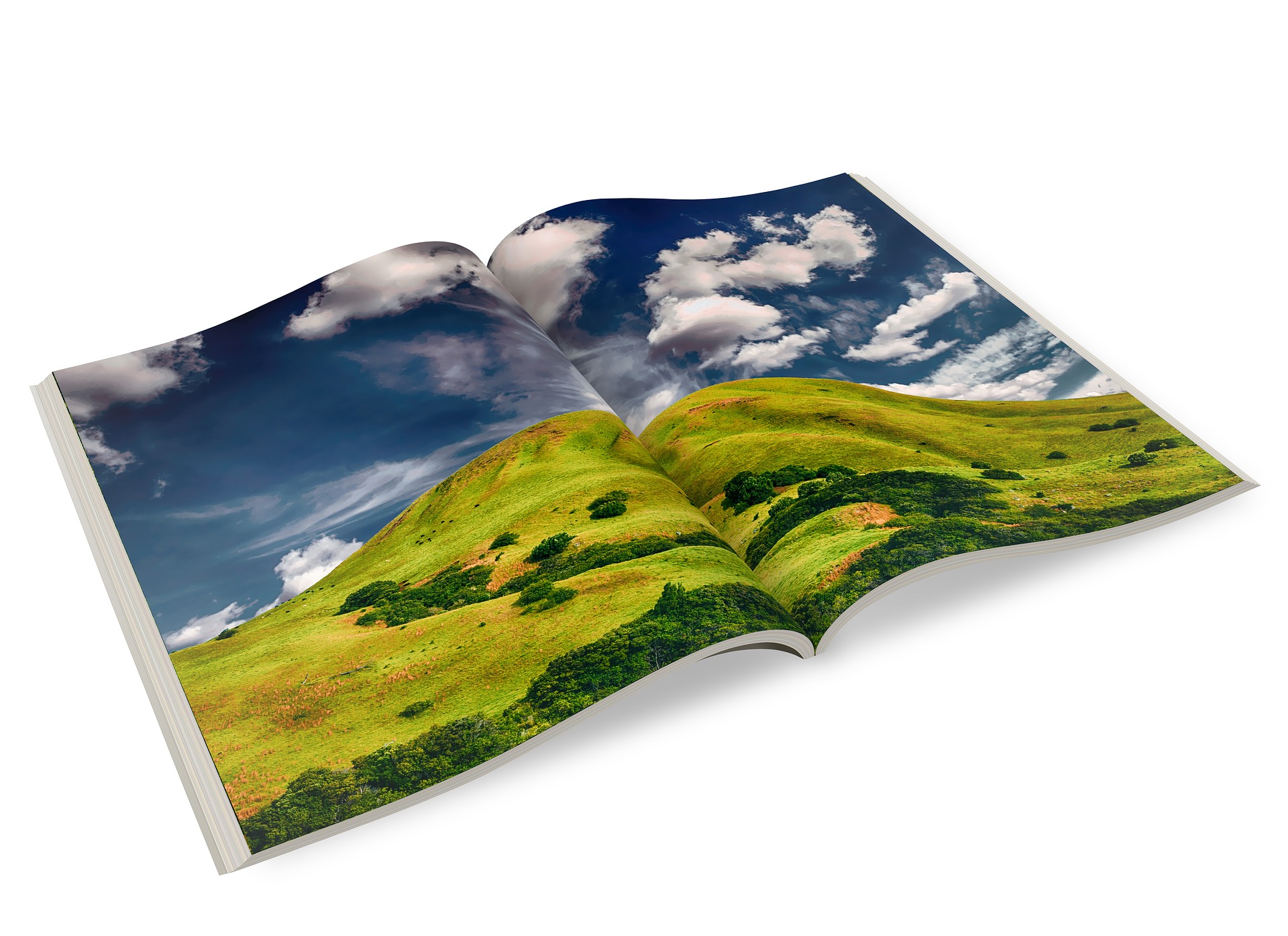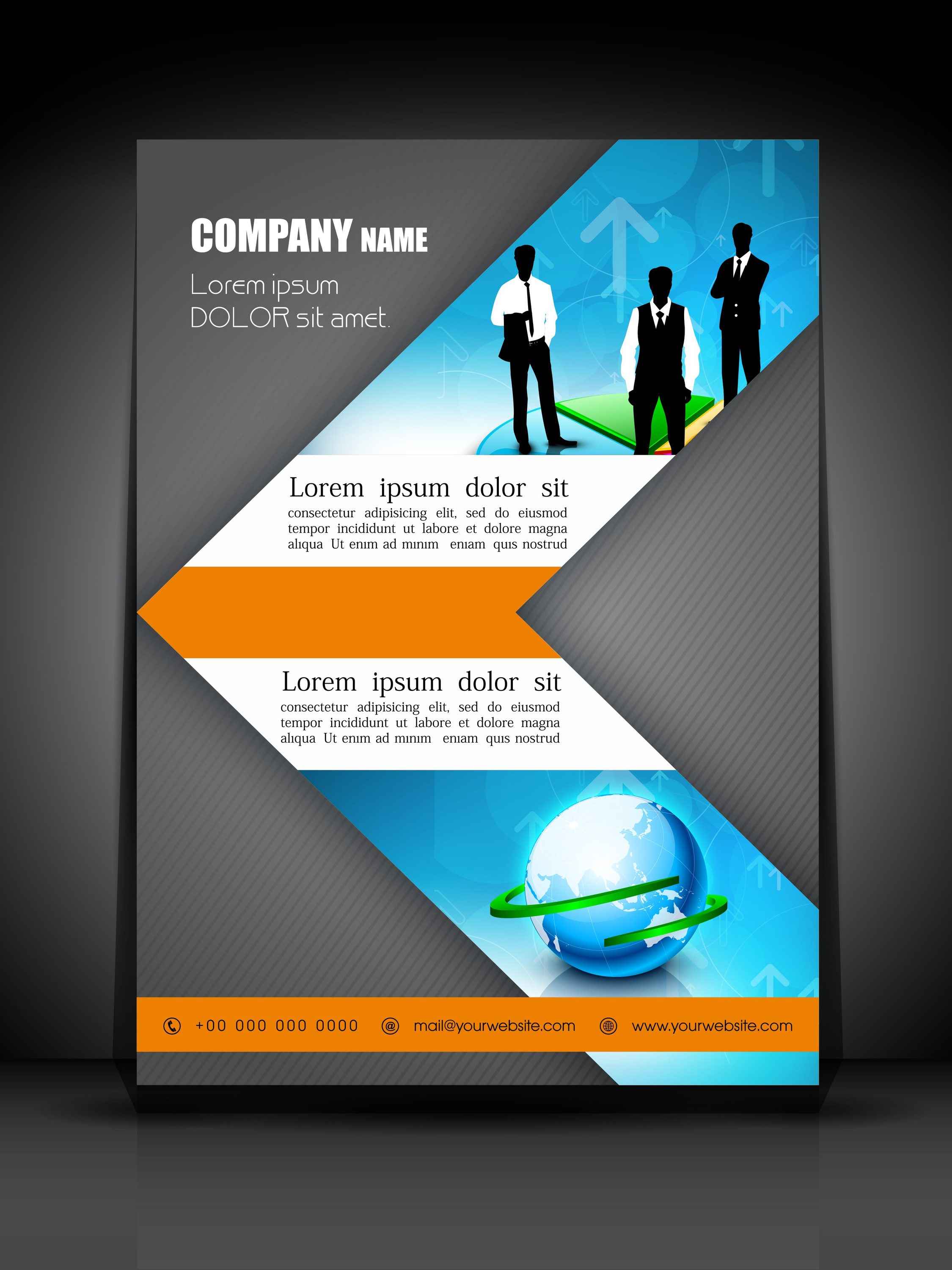Tips on File Submission
To ensure the best image quality on your jobs, it’s best to submit the original vector art (Adobe Illustrator, InDesign or a similar programs) at 300 dpi or higher. Our Art Department can work with many file formats including .ai, .eps, .psd and .pdf formats. However, it should be noted that image files such as .jpg, .png and .tif will not provide the best quality and are not recommended.
file submission checklist
Ensure image resolution is at least 300 dpi
Provide 1/8” (0.125”) bleed if required (see below)
Submission options - preferred file types:
Native AI or EPS
Embed all images
Convert Text to Outlines
File > Save a Copy
Submit Files
PDF
File > Save As > PDF
Use profile: PDF /X-1a:2001
Set Bleed to 0.125
Save and Submit File
BLEED GUIDELINES
“Bleed” is a printing term referring to a document that contains images or elements that extend beyond the edge of the page trim. When trimmed they are flush to the edge with no white margin, as in the examples below. In order to create this effect, your original art must allow for the job to be printed on a larger sheet of paper, which will be trimmed down to size. As a general guideline, add 1/8” (0.125”) around the edges of your art if you need any element in the design to print right to the edge.
SUBmit a file
Files may be submitted in a number of ways including:
Email: econolithpress@shaw.ca
USB stick / CD
For large files sizes:
for the above sites, send to: econolithpress@shaw.ca